Rane RE 27 Bedienungsanleitung
Stöbern Sie online oder laden Sie Bedienungsanleitung nach Audio Rane RE 27 herunter. Rane RE 27 User Manual Benutzerhandbuch
- Seite / 15
- Inhaltsverzeichnis
- LESEZEICHEN
Inhaltsverzeichnis
RE 27 AND RE 14OPERATINGANDSERVICE MANUALCORPORATION
DIAGRAM III-4: EQUALIZING SPEClFIC MICROPHONE/SPEAKERCOMBINATIONS*NOTE: Be sure to use CHANNEL 2 when using the RE 14 in this test configuration.4. Th
IV. OPERATING METHODSSince the RE 27 and RE 14 feature a unique form of realtime analyzer, we highly recommend that youread through this section befor
STEP BY STEP PROCEDURE5. ANALYZER SETTINGS: Select either NORMAL or HOUSE CURVE on the RE 27 or RE 14 display.Normal is generally used for large conc
10. MONITORING PROGRAM MATERIAL FOR FEEDBACK USING THE DISPLAY: Once the pink noisetest is completed, switch off the pink noise on the RE 27 or RE 14
feedback frequency area Usually several red LEDs will be lit by the time you quickly cut backvolume tokill the feedback and glance at the display. Whe
MISCELLANEOUSChassis and Front Panel: Cold rolled steel.Size: 19"W x 3.5"H x 8.5" rack depth.Weight: RE 27: 11 Ib net RE 14: 11l Ib net
RISK OF ELECTRIC SHOCKDO NOT OPENCAUTIONTo reduce the risk of electrical shock, do not open the unit. No user serviceable parts inside. Refer servicin
1. WARRANTY EXPLANATION — PLEASE READ CAREFULLYRane offers a limited warranty, described in full on the Limited Warranty card included in thepacking m
II. PANEL DESCRIPTIONSRE 27 FRONT PANELRE 14 FRONT PANEL1. EQ LEVEL CONTROL: This controls volume through the equalizer section and provides up to 6
11. MICROPHONE INPUT JACK: PLUG ONLY THE RANE MICROPHONE INTO THIS JACK--THE DCPOWER SUPPLY VOLTAGE SUPPLIED BY THIS JACK COULD BE DAMAGING TO ANY OTH
3-PIN BALANCEDRANE 1/4" IN (BAL)See Rane Note 110 for other configurations.III. INSTALLATIONThis section contains several diagrams which plainly
DIAGRAM III-1: MAIN SPEAKER EQUALIZATIONIMPORTANT NOTES:HEAVY LINES INDICATE DIRECT CONNECTIONS TO RE 27 AND RE 14. Thinner lines show otherconnection
DIAGRAM 111-2: POWERED MIXER SYSTEM EQUALIZATIONHEAVY LINES INDICATE DIRECT CONNECTlONS TO THE RE 27 AND RE 14. Thinner lines show otherconnections fo
DIAGRAM III-3: STAGE MONITOR EQUALIZATION USING RANEMICROPHONE4. If you are running more than one monitor from a single equalizer, test each monitor l
Weitere Dokumente für Audio Rane RE 27
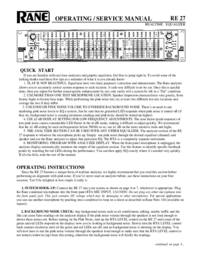


 (8 Seiten)
(8 Seiten)







Kommentare zu diesen Handbüchern